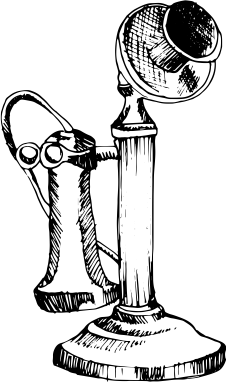Installing¶
TL;DR: On Python 2.6, 2.7, and 3.3+, simply use pip (preferably inside virtualenv):
$ pip install callee
More detailed instructions and additional notes can be found below.
Compatibility¶
callee itself has no external depedencies: it only needs Python. Both Python 2 and Python 3 is supported, with some caveats:
- if you’re using Python 2, you need version 2.6 or 2.7
- if you use Python 3, you need at least version 3.3
The library is tested against both CPython (the standard Python implementation) and PyPy.
About the mock library¶
Although it’s not a hard dependency, by design callee is meant to be used with the unittest.mock module,
which implements mock objects for testing.
In Python 3.3 and later, this module is a part of the standard library, and it’s already available on any Python distribution.
In earlier versions of Python – including 2.7 and even 2.6 – you should be using the backport called mock.
It has the exact same interface as unittest.mock, and can be used to write forward-compatible test code.
You can install it from PyPI with pip:
$ pip install mock
If you plan to run your tests against both Python 2.x and 3.x, the recommended way of importing the mock library is the following:
try:
import unittest.mock as mock
except ImportError:
import mock
You can then use the mock classes in your tests by referring to them as mock.Mock or mock.MagicMock.
Additionally, you’ll also have a convenient access to the rest of the mocking functionality, like the @mock.patch
decorator.
Instructions¶
The preferred way to install callee is through pip:
$ pip install callee
This will get you the most recent version available on PyPI.
Bleeding edge¶
If you want to work with the development version instead, you may either manually clone it using Git, or have pip install it directly from the Git repository.
The first option is especially useful when you need to make some modifications to the library itself (which you’ll hopefully contribute back via a pull request!). If that’s the case, clone the library and install it in development mode:
$ git clone https://github.com/Xion/callee.git
Initialized empty Git repository in ~/dev/callee/.git/
$ cd callee
# activate/create your virtualenv if necessary
$ python setup.py develop
...
Finished processing dependencies for callee
The second approach is adequate if you want to use some feature of the library that hasn’t made it to a PyPI release yet but don’t need to make your own modifications. You can tell pip to pull the library directly from its Git repository:
# activate/create your virtualenv if necessary
$ pip install git+https://github.com/Xion/callee.git#egg=callee